Spotify QR
Code Generator
Grow your Spotify listeners with a QR code that instantly links to any playlist, song, or artist profile!
Relied on by Top Brands Globally
Over 1,000 companies harness our platform every day
Get Started with Our Spotify QR Code Maker!
Create stunning landing pages that bring listeners directly to your Spotify playlists, songs, or artist page.


Spotify QR Code
Spotify QR Code
Boost your Spotify reach! Our Spotify QR code generator creates codes that instantly open a landing page featuring your playlist, song, and artist profile—making it easy for fans and listeners to connect with your music instantly.
Create a Spotify Playlist QR Code to Share Your Music and Grow Your Audience
See how artists and brands use Spotify QR codes to attract more listeners, grow followers, and increase engagement with their playlists and songs




Why Generate a QR Code for Spotify Playlist with ViralQR
Advantages of creating custom QR codes with our platform
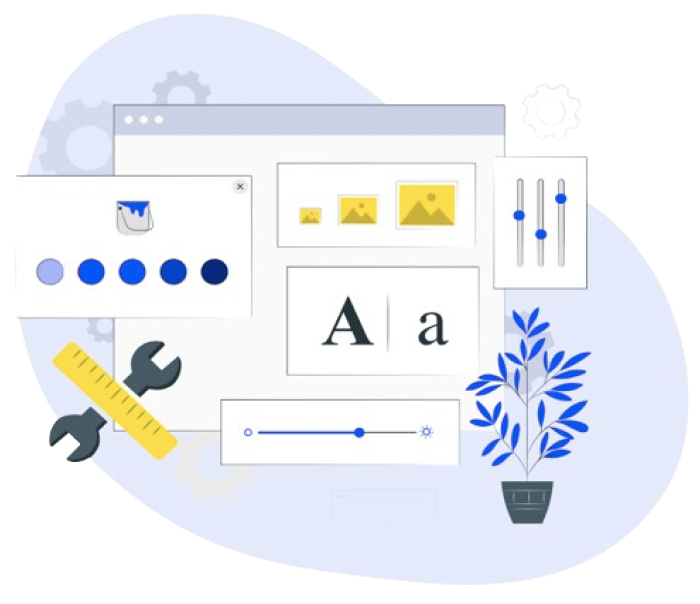
Brand-Aligned Customization
Craft QR codes for your Spotify playlists, tracks, or artist pages that perfectly capture your brand’s style. Personalize every element—from colors and logos to frames—and export high-quality SVG, PNG, or JPEG files for flawless use everywhere.
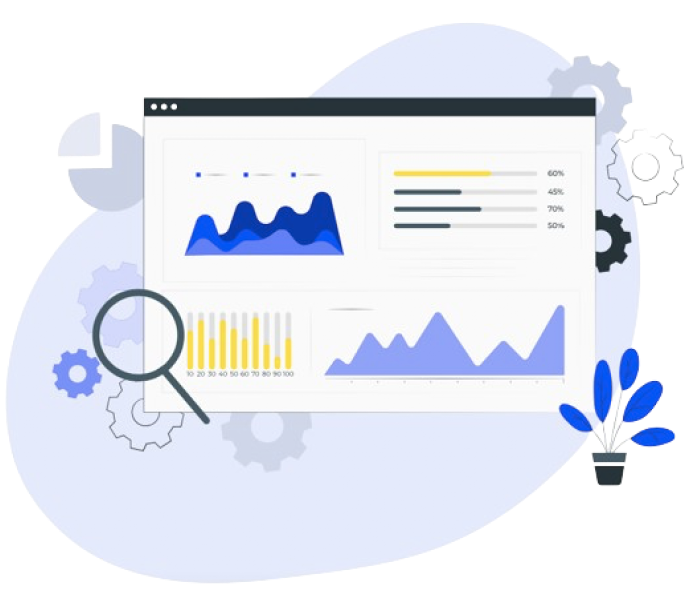
Insightful Scan Analytics
Unlock detailed analytics on your QR code scans, including when, where, and on which devices they happen. Use these insights to fine-tune your Spotify promotions and engage your audience more effectively.

Dynamic Multi-Link Landing Pages
Create versatile landing pages that showcase your Spotify content—whether it’s a playlist, a hit single, or your full artist profile—offering fans multiple ways to dive into your music.

Streamlined Campaign Management
Keep your QR code projects organized with folders, filters, and easy management of dynamic URLs. Edit your content anytime and enjoy unlimited static storage for maximum campaign flexibility.
McAfee Protection
DMCA Protected
GDPR Compliant

SOC 2 Type 2 Certified
Easily
Share Your
Spotify Tunes
Boost your Spotify plays with a quick-scan QR code.
Make sharing your music simple across print,
socials, and events.
01
Total Scans
Access live metrics showing total scans and distinct users.
02

Geo & Location
Uncover top-performing locations with breakdowns by country, city, and language preferences.
03
Devices & OS
Analyze which devices and operating systems fans use to scan your codes.
04
Scan Timing
Identify peak engagement times by monitoring when scans happen most.
Pro features
Spotify QR Code Generator
with Tracking
Turn QR scan insights into audience growth and more interaction
testimonial
Our Valued Clients
I think it's an important tool for creating advertising campaigns that actually work well. The analytic tools that ViralQR gives us to look at data have been helpful for figuring out if our ads are doing good. We could track how many people scanned the QR codes, time of scans and geolocation.

Iryna Hidina
CMO at SmartyAds
We put QR codes into our course materials, e-books, and promotional brochures. This helps our students get instant access to additional online resources and video lessons. One of the biggest advantages for us was the ability to update course materials without changing or creating a new QR code.

Anton Voroniuk
CEO of Skillsbooster
ViralQR's use of dynamic QR codes opened up new opportunities for us in this area. It allows us to provide pet owners with easy access to important information and resources: pet care tips, pets' food reviews, and product recommendation pages.

Anastasia B.
Marketing Manager at The Pets
Discover Our Versatile Frame Collection
Enhance your QR codes with over 1,000 stylish frames—ideal for campaigns, events, or consistent brand identity.






QR Code Creation Made Easy Across All Industries
Education
Government
Retail
Restaurants

Why Choose Us
Building QR Success Stories:
Join 1000+ Clients Who Trust Our Expertise.
100,000+
Active Dynamic QR Codes
450
Million+ QR Code Scans Worldwide
4.9
4.8
Q&A
Common Questions
All You Should Know About Spotify QR Codes
What is a Spotify QR code?
A Spotify QR code is a scannable code that instantly directs users to a specific Spotify playlist, song, album, or artist profile, making sharing music quick and easy.
What types of Spotify links can I create QR codes for?
You can generate QR codes for Spotify playlists, individual songs, albums, and artist profiles — or even combine multiple links into one dynamic landing page.
Can I edit my Spotify Song QR code?
Yes, you can edit a Spotify QR code—provided you use a dynamic QR code. Dynamic QR codes allow you to change the destination URL without altering the printed code itself. This flexibility is especially useful for ongoing campaigns, seasonal promotions, or when you want to update the content you’re sharing without reprinting materials.
How do I create a Spotify QR code?
Using a Spotify QR code generator like ViralQR, follow these simple steps:
- Go to Spotify and copy the URL of the playlist, song, album, or artist profile you want to share.
- Choose the Social Media QR Code type.
- Set up your template, add the Spotify icon, and paste the copied Spotify link into the URL input field.
- Design your QR code: choose colors, add your logo, select a frame, or adjust the design to match your brand or style.
- Generate the QR code.
- Download the QR code in high-resolution formats (SVG, PNG, JPEG) and use it on your marketing materials, social media, or print.
Can I track how many times my Spotify QR code is scanned?
Yes. With dynamic QR codes, you get real-time analytics including scan count, location, device type, and time, helping you understand your audience and optimize your marketing.
Can I customize the design of my Spotify QR code?
Yes! You can personalize colors, add your logo, choose frames, and export high-resolution files like SVG or PNG to match your brand or style.
Are Spotify QR codes dynamic or static?
Both options are available. Static codes link to a fixed URL, while dynamic codes allow you to update the destination URL anytime without changing the QR code itself.
Where can I use Spotify QR codes?
QR codes are perfect for sharing on social media, printed materials, merchandise, event posters, business cards, and anywhere your audience can scan and listen instantly.
Will Spotify QR codes work on all devices?
Absolutely. QR codes for Spotify playlists or songs can be scanned using any standard QR code reader or smartphone camera, regardless of the device or operating system.
Need more answers?
Feel free to ask our support team 🤝.
Work with us
Try Our QR Code Generator for Spotify Now!
Our Spotify QR Code generator turns any playlist, song, album, or artist link into an easily shareable QR code. Instantly connect fans to your music—no searching or typing needed. Customize your QR code to make it stand out wherever you share it. Monitor scan activity in real time with detailed analytics. Whether you’re promoting a new track, a playlist, or your artist profile, sharing your Spotify music has never been easier. One scan is all it takes.

